Logitech Wireless Combo Keyboard MK290
The versatile and effective Logitech Wireless Combo Keyboard MK290, offered from MiOS.pk, is a device created to improve your computer experience. This sophisticated wireless networking set comes with a keyboard and mouse that are both elegant and fashionable. The Logitech MK290 is an excellent option for both work and play because to its user-friendly features and dependable performance.
₨3,499.00
Units Sold: 0
The Logitech Wireless Combo Keyboard MK290, available from MiOS.pk, is a versatile and efficient peripheral designed to enhance your computing experience. This sleek and stylish combo includes a keyboard and mouse, both equipped with advanced wireless connectivity technology. With its user-friendly features and reliable performance, the Logitech MK290 is a perfect choice for both work and leisure activities.
What is the Logitech Wireless Combo Keyboard MK290?
The Logitech Wireless Combo Keyboard MK290 is a high-quality keyboard and mouse set that provides seamless wireless connectivity. This combo is specially designed to offer convenience, comfort, and ease of use, making it an ideal companion for daily tasks, gaming, and multimedia activities.
Key Features and Specifications:
Combo Keyboard & Mouse: The Logitech MK290 bundle includes a full-sized keyboard and an ergonomic mouse, allowing you to efficiently complete your tasks with precision and comfort.
Wireless Connectivity: Moreover, the 2.4GHz wireless technology ensures a stable and reliable connection, providing you with the freedom to move around without the hassle of tangled cables.
Plug and Play: Additionally, the keyboard and mouse are ready to use right out of the box. Simply plug in the USB receiver to your computer, and you’re good to go. No additional software or drivers are required.
Optical Sensor Mouse: The included mouse features an optical sensor that provides accurate tracking and smooth cursor control. It ensures precise movements and responsiveness for both work and gaming.
Programmable Hot Keys: Moreover, the Logitech MK290 offers programmable hot keys, allowing you to customize specific functions or shortcuts for quick access. Consequently, you can increase your productivity and efficiency with these convenient features.
Battery Type: Additionally, the keyboard and mouse operate on AAA batteries, ensuring a long-lasting and reliable power source for extended usage.
How to Use Wireless Keyboard:
Using the Logitech Wireless Combo Keyboard MK290 is effortless. Simply follow these steps:
Insert the AAA batteries into the keyboard and mouse.
Next, plug the USB receiver into an available USB port on your computer.
The keyboard and mouse will automatically connect to the receiver.
Finally, start using the keyboard and mouse immediately without the need for additional setup or configuration.
Benefits of Wireless Keyboard:
The Logitech MK290 offers several benefits that enhance your computing experience:
Wireless Convenience: Enjoy the freedom of wireless connectivity, eliminating clutter and providing flexibility in positioning the keyboard and mouse.
Ergonomic Design: Additionally, the keyboard features a comfortable layout and low-profile keys, promoting a natural typing experience. Furthermore, the ergonomic mouse offers a comfortable grip for extended usage.
Plug and Play: The easy setup process allows you to start using the keyboard and mouse instantly, without the need for complex installation or configuration.
Customizable Hot Keys: Moreover, the programmable hot keys enable you to personalize your workflow and access your favorite functions or applications with a single keystroke.
Reliable Performance: Furthermore, the Logitech MK290 delivers reliable performance with its advanced wireless technology and high-quality components, ensuring a smooth and responsive user experience.
Caution:
While using the Logitech Wireless Combo Keyboard MK290, please keep the following points in mind:
Handle the keyboard and mouse with care to avoid accidental damage.
Additionally, keep the keyboard and mouse away from excessive moisture or liquids to prevent damage to the electronic components.
If the keyboard or mouse is not in use for an extended period, remove the batteries to conserve power and prevent potential leakage.
Lastly, avoid using sharp or abrasive objects to clean the keyboard and mouse, as this may damage the surface or internal components.
For further shopping of mios.pk products, you may visit the mios.pk store.
For exclusive deals and discount offers then follow us on Facebook.
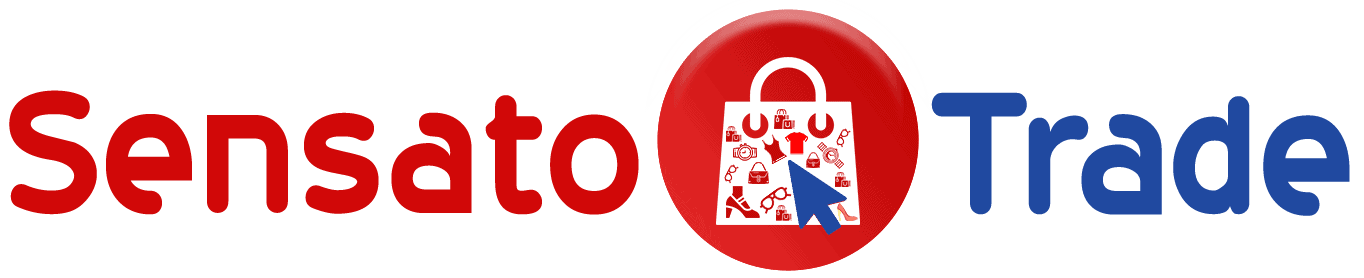






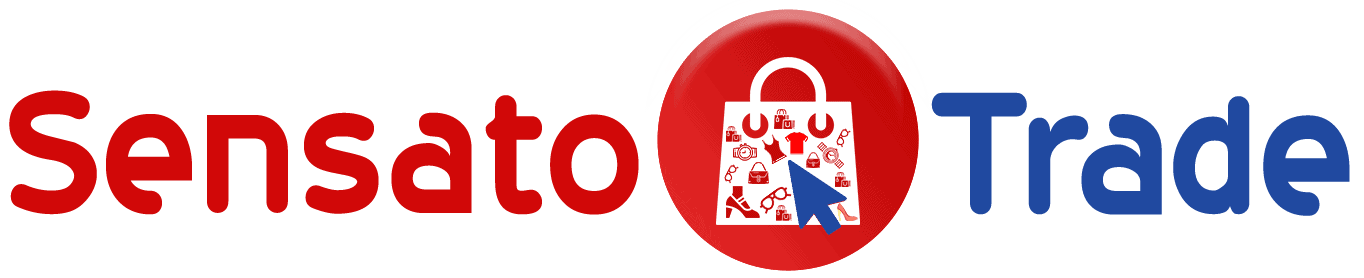
There are no reviews yet.