Jedel W120 Wireless Mouse
A trustworthy and practical computer accessory made by MiOS.pk, the Jedel W120 Wireless Mouse is intended to improve your computer use. This wireless mouse is a great option for both casual and business users because to its easy connectivity, ergonomic design, and fluid functioning. This mouse offers a hassle-free and comfortable navigation experience thanks to its plug-and-play functionality and low friction movement.
₨980.00
Units Sold: 0
The Jedel W120 Wireless Mouse by MiOS.pk is a reliable and convenient computer accessory designed to enhance your computing experience. This wireless mouse offers seamless connectivity, ergonomic design, and smooth operation, making it an excellent choice for both casual and professional users. With its plug and play functionality and low friction movement, this mouse provides a hassle-free and comfortable navigation experience.
Key Features of the Jedel W120 Wireless Mouse
Plug and Play: The Jedel W120 Wireless Mouse is incredibly easy to set up. Simply plug the USB interface into your computer and start using it instantly, without the need for any additional software or drivers.
Low Friction: This mouse is equipped with low friction technology, allowing for smooth and precise cursor movement. Say goodbye to jerky movements and enjoy a fluid navigation experience.
Built-in Memory: With built-in memory, this mouse retains your preferred settings, including the cursor speed. This means that even if you switch devices or turn off your computer, the mouse will remember your personalized settings.
Specifications of the Jedel W120 Wireless Mouse
Brand: Jedel
Model: W120
Materials: ABS
Interface: USB
Keys Quantity: 6 Keys
Wireless Transmission Frequency: 2.4GHz
Operating Distance: Approximately 10 meters
Dimensions: 1107038mm (LWH)
Package Includes: 1x Jedel Wireless Mouse
How to Use
Insert the USB interface into an available USB port on your computer.
Ensure that the mouse has batteries inserted (2 AAA batteries, not included).
Turn on the mouse using the power switch, typically located on the bottom.
Once turned on, the mouse will automatically connect to your computer.
Begin using the mouse by moving it across a flat surface and clicking the buttons as needed.
Benefits
Improved Mobility: Say goodbye to tangled wires and enjoy the freedom of wireless connectivity. The Jedel W120 allows you to control your computer from a distance of up to 10 meters.
Ergonomic Design: The mouse is designed with comfort in mind. Its shape fits snugly in your hand, reducing strain during long hours of use.
Caution
Ensure that you have inserted fresh batteries into the mouse to guarantee optimal performance.
Avoid exposing the mouse to extreme temperatures or liquids, as this may damage the internal components.
Keep the mouse clean by regularly removing dust and debris from the surface and buttons.
When not in use, turn off the mouse to conserve battery life.
For further shopping of mios.pk products, you may visit the mios.pk store.
For exclusive deals and discount offers then follow us on Facebook.
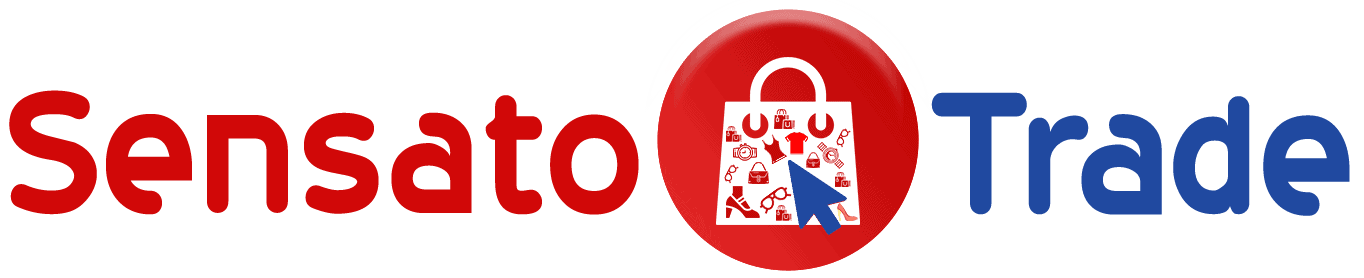





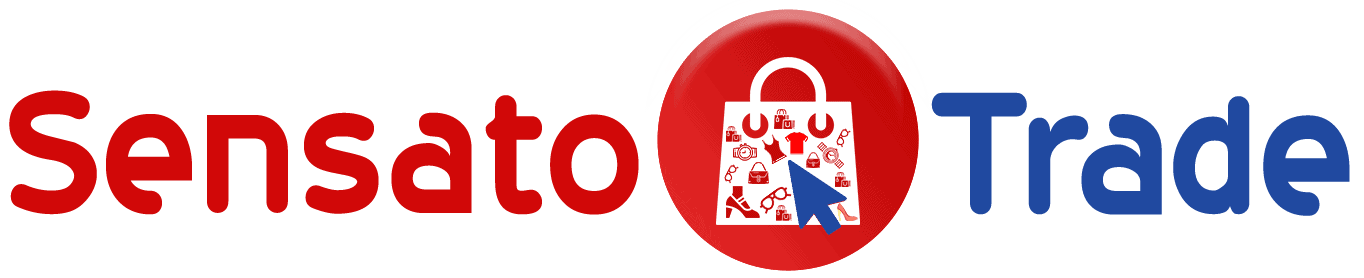
There are no reviews yet.